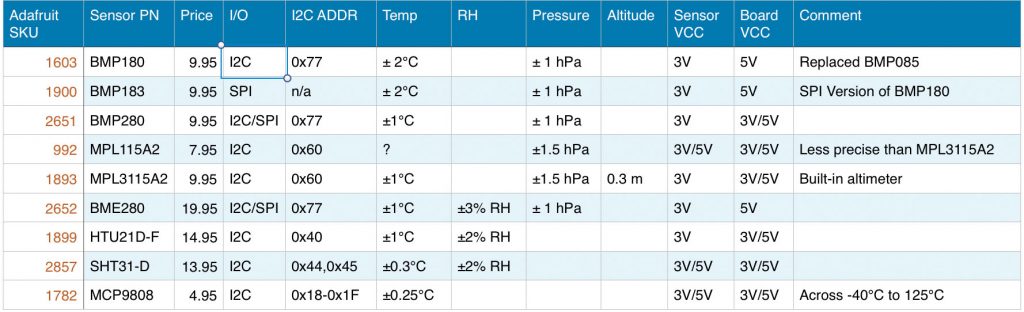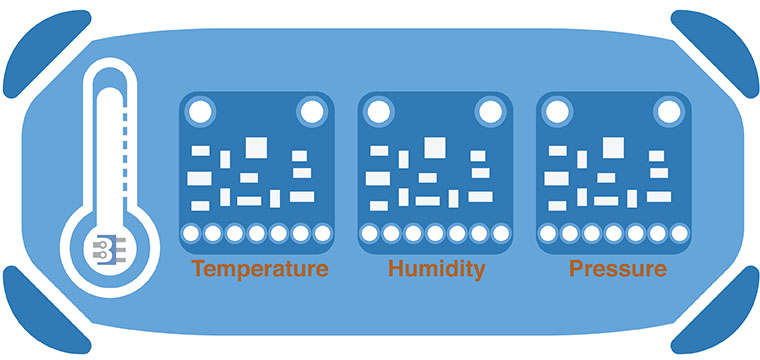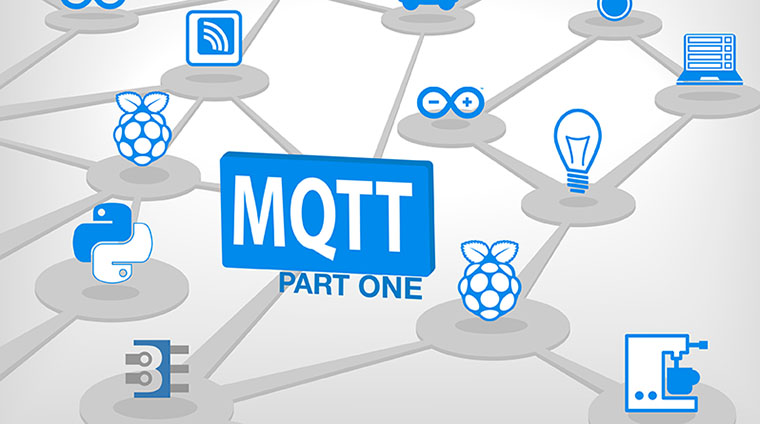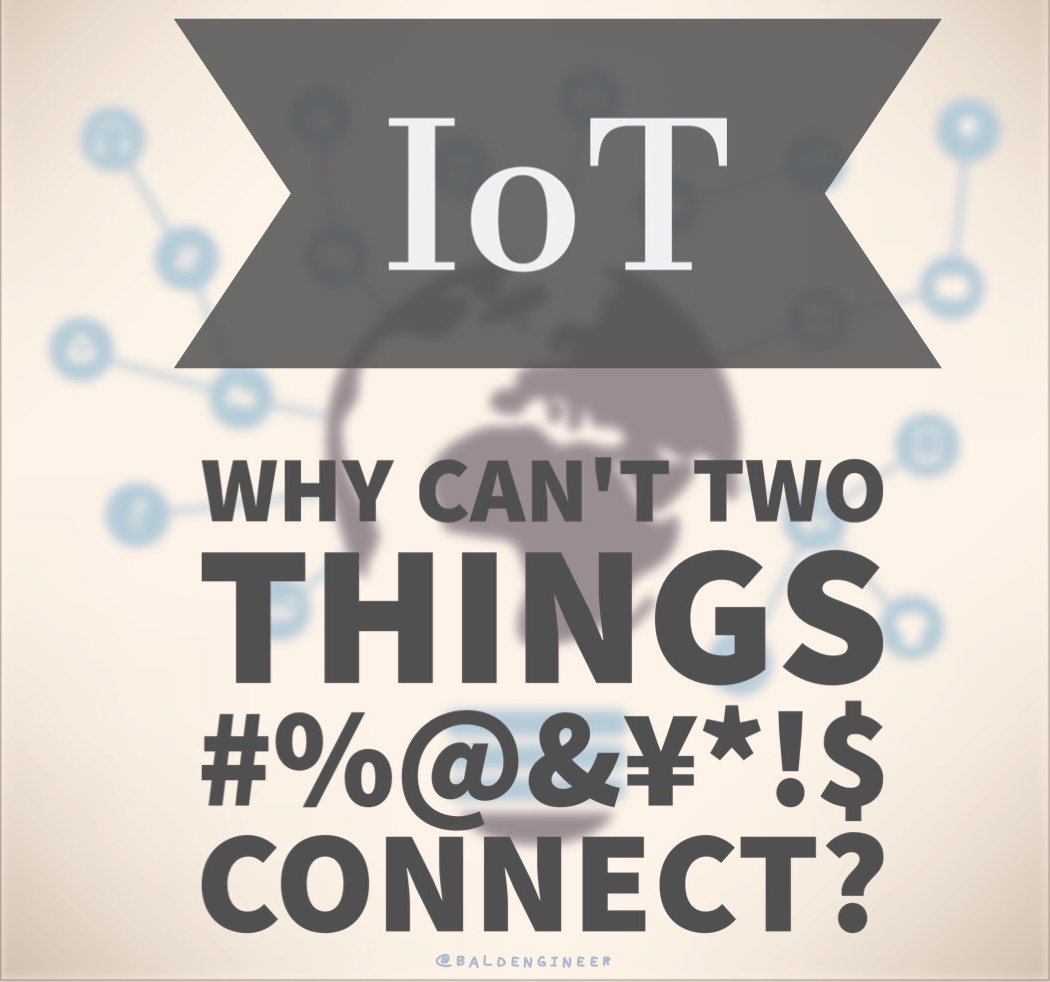Getting back to my IoT projects, I decided to pick up a temperature sensor. While looking through the Adafruit breakout boards, I found they offered nine different digital temperature sensors! This list is in addition to the analog TMP36 temperature sensor, so that’s ten. I needed an Adafruit Temperature Sensor comparison.
With so many options, I quickly found myself getting lost between the various modules. The 10 I found all measured temperature and provided an I2C interface. Except for the MCP9808 board, they all made at least one other type of measurement. The MCP9808 is the cheapest digital temperature sensor breakout that Adafruit offers, and also the most accurate.
I couldn’t find a comparison in my quick search, so I built my own comparison table. Here’s my chart for an Adafruit Temperature Sensor comparison of their breakout boards.