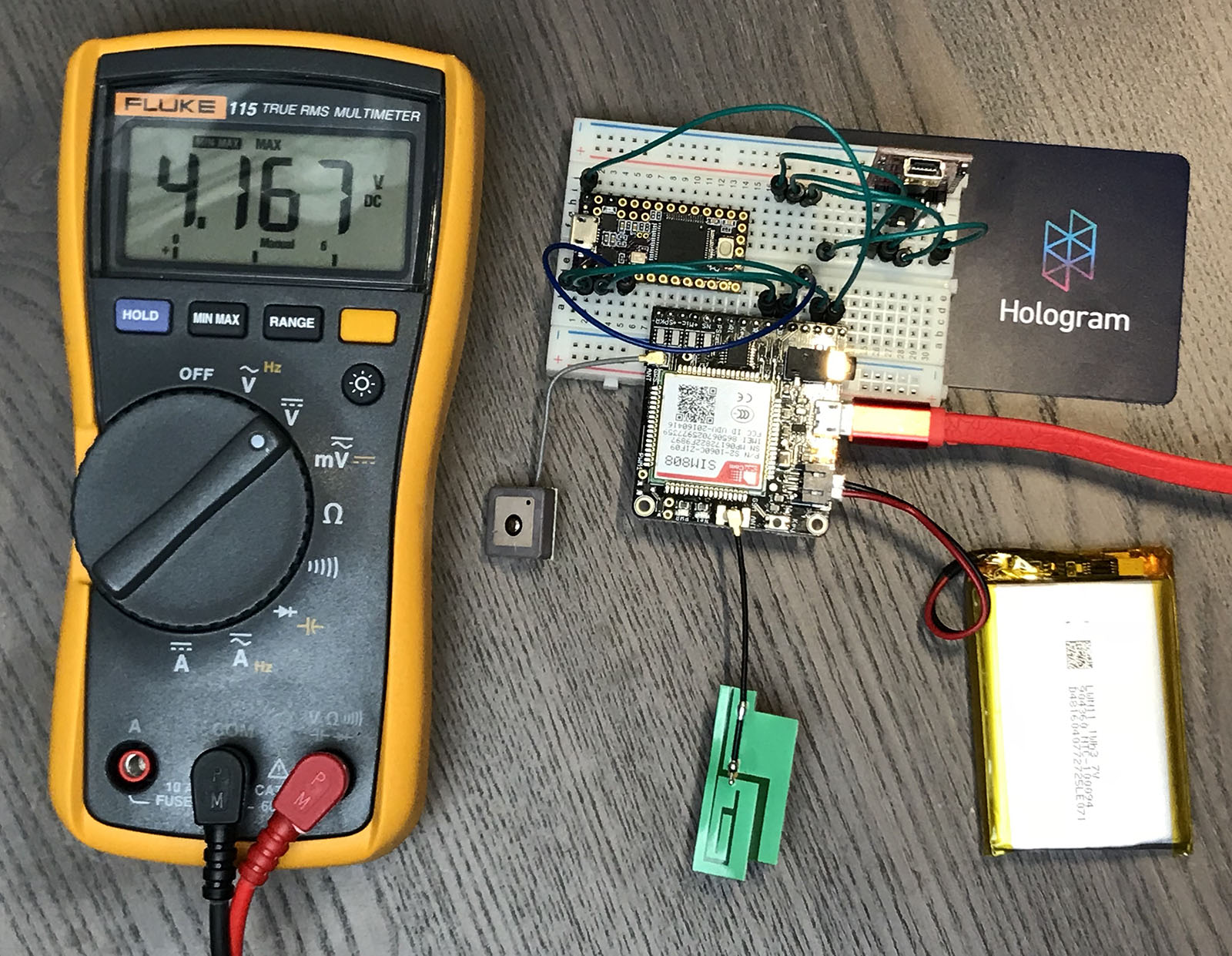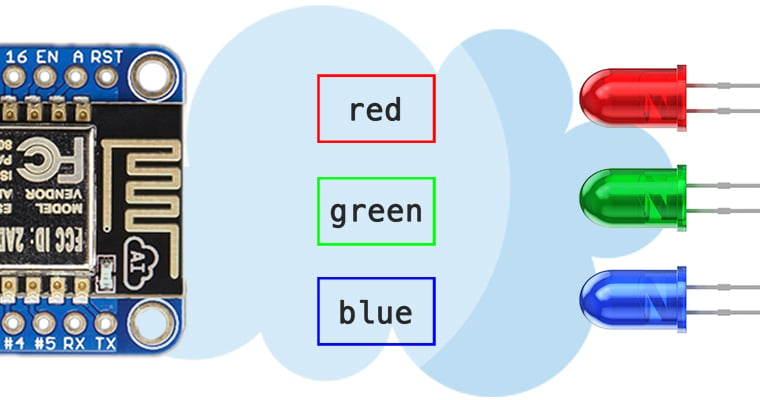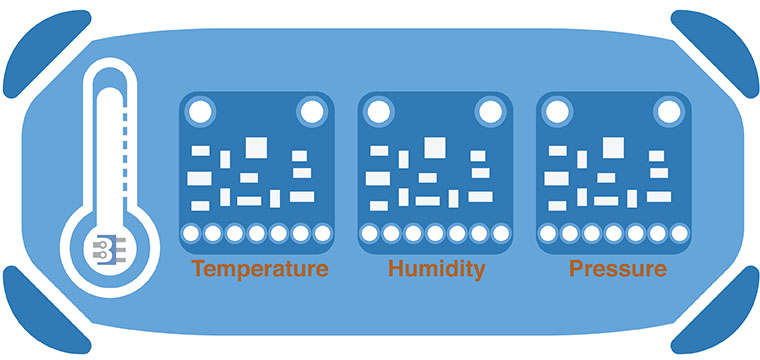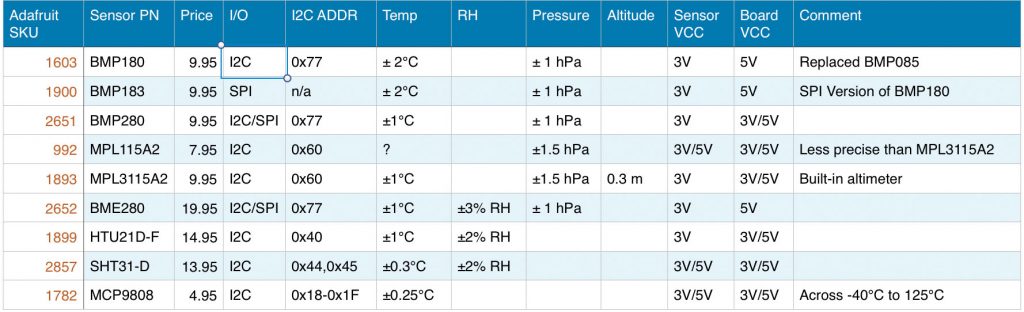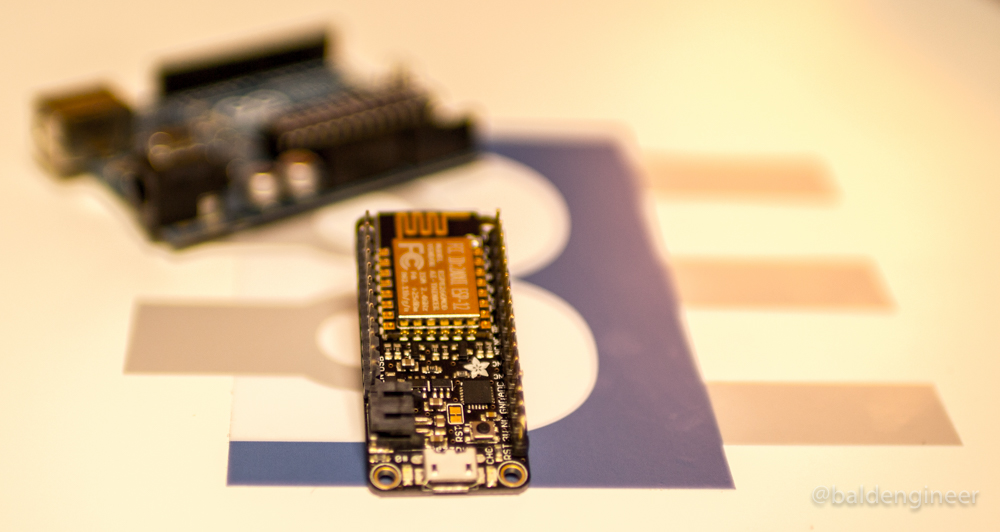While the buzzword “IoT “is relatively new, there has been a long time “internet of things” in operation. Those devices are called the far less sexy term “M2M” or machine-to-machine. These devices, around since the 90s, contain a microprocessor, some sensors, sometimes electromechanical hardware, and a cellular radio. These M2M devices were (and still are!) the early “Internet of Things.” Thanks to Hologram.io, you can join this new/old trend for free.
I decided it was time to up my IoT game with a GPRS, or 2G, data radio. In this post, I show the hardware I am using to create a 2G-based GPS tracker. It includes a Teensy 3.2 (Arduino) connected to a SIM808 Module (FONA) using a Hologram.io Developer SIM. It transmits GPS coordinates to an Adafruit.io Dashboard, which displays them on a map.
This post is not going to be a tidy tutorial. Instead, it is all the steps (and notes) I went through. I will cover:
- Hardware pieces I am using
- How to verify SIM808 (FONA) module is connected through Hologram via Serial Commands
- How to send HTTP/POST requests (including SSL) with the SIM808 (FONA)
- My (brute force) changes to the Adafruit FONA Library
- Code for sending MQTT payload (GPS Coords) to a dafruit.io dashboard
When done, you will be able to build something like a battery powered GPS Tracker, that updates over cellular. If you are in a rush, grab all the code from the FONA GPS Tracker Github Project.