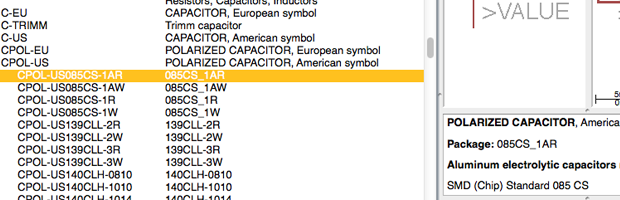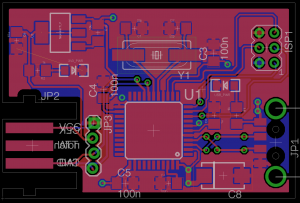
Your challenge, if you chose to accept it, is to determine why EAGLE is showing a ratsnet connection on the far left of the PCB layout. The pads shown with the yellow unrouted line are both GND. They are both surrounded by a ground plane, which is also connected to GND.
When you start creating your own parts in EAGLE, you’re going to want to store them somewhere. Here’s how to setup EAGLE to use custom directories and how to create your own Library, which gets stored in the custom directory. There are a number of steps involved, but once setup custom libraries give you a place to store components you create as well as the ability to copy other parts into your library.
Does it take a few seconds every time you click the “ADD PART” button on EAGLE? Tired of scrolling through an enormous list of parts just to find a capacitor? Here’s how you can reduce the parts listing without deleting a single library.
If you are anything like me, your copy of EAGLE has an extensive list of libraries. Most of them probably came with the installer, some which you have added. This, of course, leads to the problem of finding the parts you need when drawing your schematic. Here’s how to use the “Search” box to help.
The following resources compliment my EAGLE Introduction Classes and eBook. Files mentioned in those resources will be provided here, although, the original creators may have newer versions available.
EAGLE Tutorials
These are EAGLE tutorials I have created. There is a mix of written and video content.
-
Groudplanes (video): https://www.baldengineer.com/blog/2012/07/25/eagle-ground-plane-polygon-fills/
-
Creating Split Names: https://www.baldengineer.com/blog/2012/12/26/creating-split-net-names-for-eagle/
-
Copy and Paste (video): https://www.baldengineer.com/blog/2013/03/01/eagle-tutorial-copy-and-paste/