When getting started with the Arduino, the shear number of board options can be intimidating. While the variety is a great option, it can be daunting to a new user. Many people are afraid of selecting the wrong board, or their budget doesn’t allow for buying multiple boards. Just looking at the “official” boards listed on the Arduino.cc site, there are 14+ different Arduino board types to consider. Then there are a variety of 3rd-party boards with their own uniqueness.
This publicly editable Arduino Comparison Table is a one-stop place to compare key features of Arduino boards, such as Input Voltage, I/O Pins Available, and Connectivity options. Feel free to update information, make changes, or add new boards.
Visit the Google Docs Spreadsheet to use filters and sort by the various parameters.
[View Full Table]
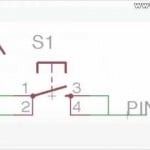
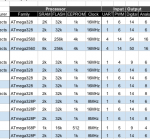
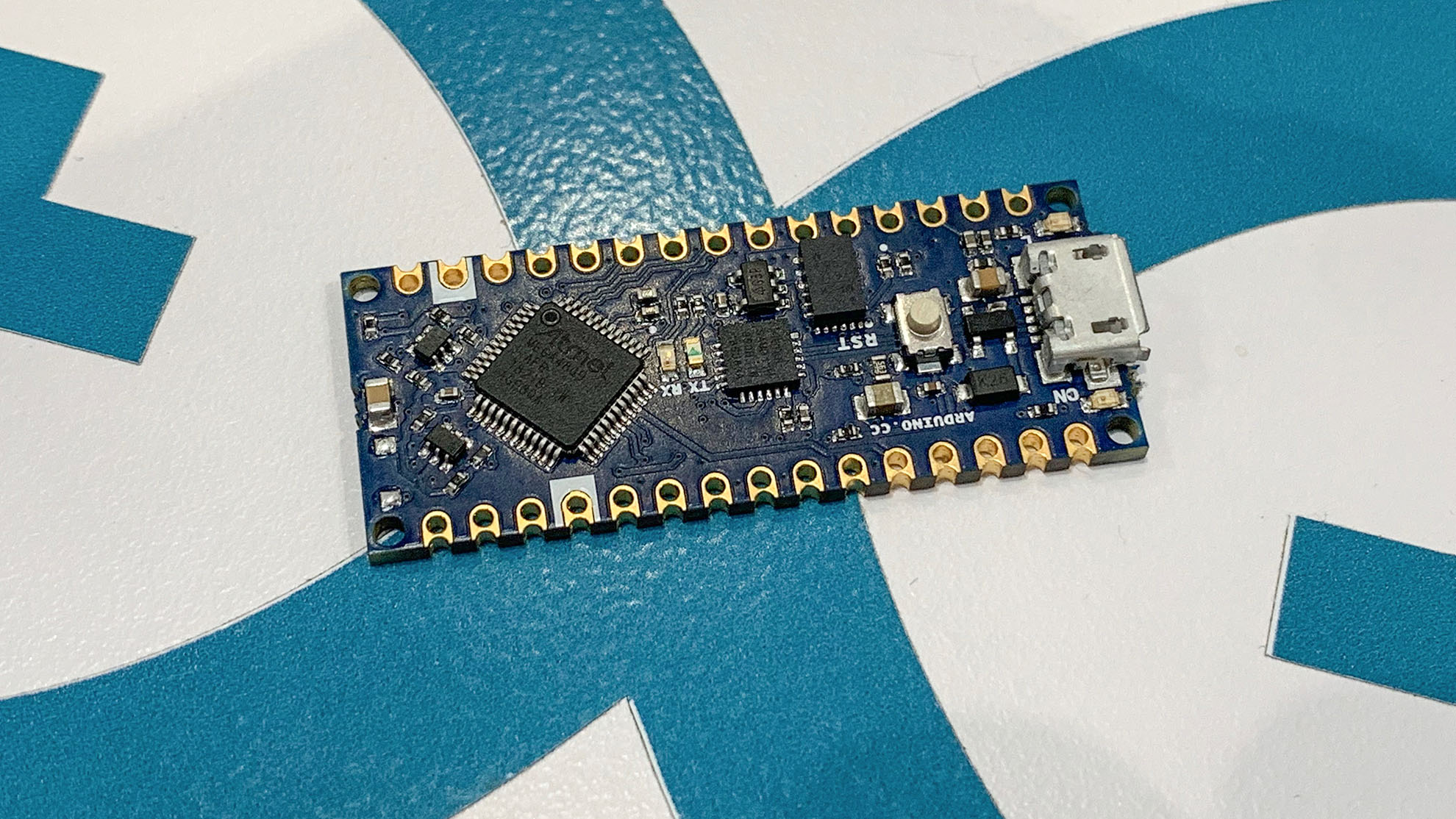

9 Comments
No updates for two years? Nothing happens in Arduino realm?
It could be useful to have an ‘Launch date’ column to have ability to see when product was announced and started manufacturing.
I am working on Temperature/Humidity sensor SHT11 with Arduino Uno, but I got a reading of -40 degree centigrade and -4.5 % humidity somebody help me to correct my problem.
Thank you
Have you posted a schematic and the code you are using on the Arduino Forums yet?
I’m new to Arduino and I just got a MEGA 2560 R3.
I am interested in a couple of projects that use UNO,
so I am looking for a pin-to-pin translation
to simulate a UNO with my MEGA.
To what degree do you want to “simulate”? Using constants like “0,1,2,3..” for the digital pins and “A0, A1, A2…” for the analog pins (whether used as analog or digital) will make your code portable between the two boards. If you need to address PWM pins, then I would suggest creating your own consts that you can change depending on which board you use.
Pingback: Arduino | Pearltrees
Added the Arduino Due. Also because sorting and hiding columns creates such a mess in the document’s revision history, I have decided to lock the file. Make a copy to sort or hide columns.
Great idea! I think this should be put on arduino.cc somewhere.
What about adding board dimensions, typical price, typical application, year of launch?
Those are all great ideas. I also want to add the “non-official” boards, but just haven’t had time. Feel free to add the new columns and fill in whatever you can.