As your electronics hobby grows, so does your parts collection. Eventually the growing number of Mouser boxes with crudely written labels just won’t cut it. Also, you’re tired of re-ordering parts you had but forgot about. Here’s a couple of ways to keep track of your parts like a pro.
Text File (aka Evernote)
The most basic option is a text list stored as a text file or in your favorite note taking app. Eventually I moved my text file over to Evernote. It had the benefit of being mobile so I could update it as I found those parts hiding in plain site. The limitation though is that it’s just a flat text file. No sorting, limited searching, and nothing to prevent duplicate entries.
If the choice is between nothing a text file, using a plain simple text file is divide-by-0 better.
Spreadsheet (Google Docs)
A step up from the text file is to use a spreadsheet. Google Docs is a great option because a spreadsheet to track your parts generally isn’t very complicated, and you have all of the advantages of cloud access. If you’re a Chrome user, you can even edit offline.
A quick Google search will show a variety of part list templates are available. If you started with a text file, moving to a spreadsheet is pretty easy.
Plus if you use a cloud app like Google Docs, it is easy to share the parts database with others. This is a nice option for hackerspaces.
Parts Database (aka ecDB.net)
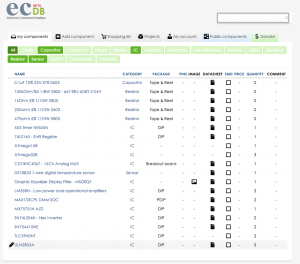
Last is using a full-on parts database to keep track of your parts. The other day I came across ecDB.net. It’s an online components database. Overall, I find it is pretty slick. When you add a part, fields for all of the basic information is there: Name, Type, Package, Quantity, and datasheet links. You can also add pictures if you have a URL available, like in the example below.
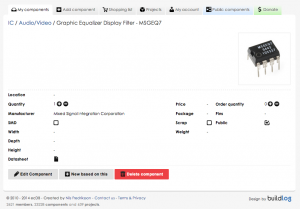
I only have two gripes about how the database is setup. 1) I wish there was a Part Number field instead of just “Name”. And 2) as people populate the database, why can’t information about those parts auto-populate?
What I like most is the nice clean interface. More sophisticated than a text file but more intuitive than a spreadsheet.
I just started using ecDB.net. I’d love to hear how you are keeping track of their parts in the comments below. What you’re using (and why)?

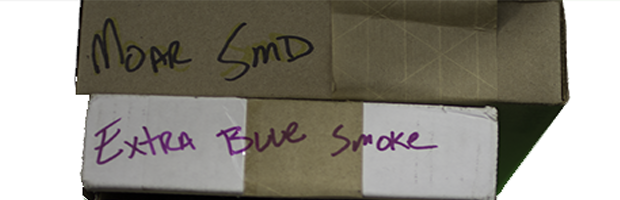
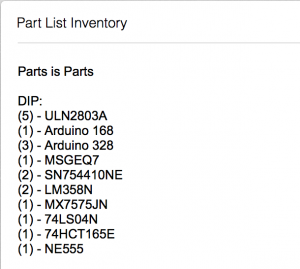




3 Comments
I know this is an old post, but I wanted to ask your advice on something related to it. I’m considering developing an electronics parts tracking website for hobbyists (like myself). It would be free and ad supported, similar to my existing website https://www.businesstripbuddy.com (please check it out). I’m also considering a connected iPhone app (same as I did for Business Trip Buddy).
My questions are (1) do you think there’s still a need for such a service? AND (2) do you have any specific suggestions as to features you think people would like to see in such a service?
TIA,
Mike
I’ve wondered about creating a web-based tracking service. Seems like an ideal thing. Include links to SnapEDA or Octopart and it’d be great.
In this post, I reference ecDB.net, which is what caused me to write it. As of today, I still haven’t started using it. I still just keep a spreadsheet locally that works for me.
Hi James,
I just realized you replied to this back in May. For some reason, I didn’t get a notification.
Anyway, thanks for your reply.
Looks like the ecDB.net guy gave up back in 2013 and released his code on GitHub. Maybe that’s a red flag, but I’m not discouraged.
My idea has been evolving a little and I wanted to see what you think. Instead of just building a boring inventory site, I’m thinking maybe people would also like to buy/share/sell their “junk box” components and maybe even post projects they’ve built.
I bought the URL MyPartsJunkBox.com, but I haven’t posted anything yet. I’ll keep you up to date on the project if you like. Any advice you can offer would be greatly appreciated.
One more thing; I subscribed to your newsletter and have enjoyed your recent posts. Keep up the great work!
Cheers,
Mike