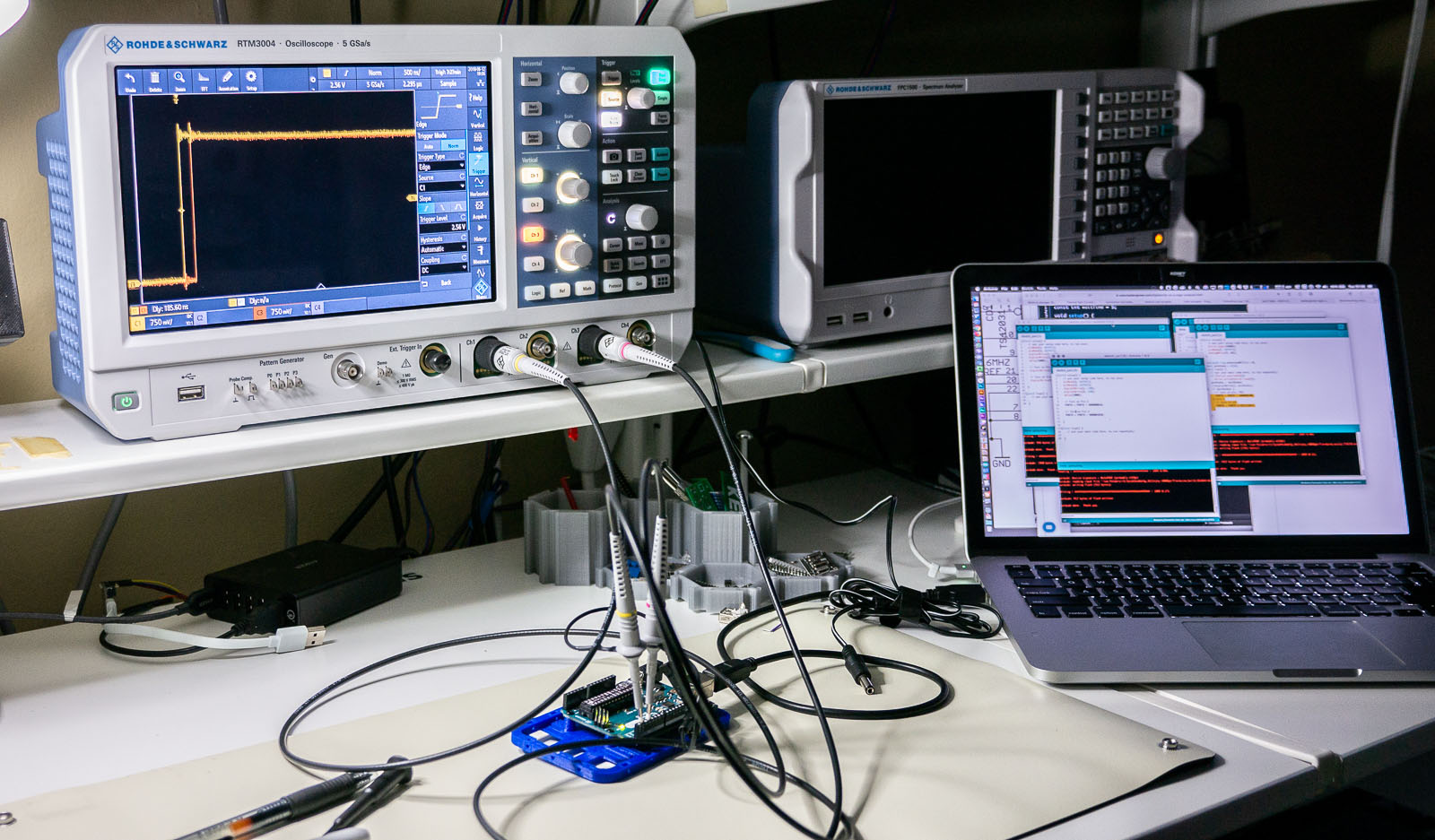During the Bench Power Supply basics video, I made use of my electronic load. An electronic load can sink current from power sources such as power supplies or batteries. Loads are useful to test a power supply’s design margin or verify a battery’s capacity. See how three different instrument options from ultra low-end to midrange to high-end compare. After this element14 Presents Workbench Wednesday video, you will understand how to use modes on an electronic load like constant current and constant resistance to make different measurements.
In the video, I compare three different types of tools: a $50 battery tester from eBay, BK Precision 8540 Electronic Load, and a high-end Rohde & Schwarz NGM202. They are all capable of acting as a constant current sink. In other words, you program the current and let the supply under test run. In the case of batteries, this mode is useful to test battery life. The 8540 and NGM202 both feature other capabilities like constant resistance which, as you can imagine, acts as an electronic resistor. The cool thing about using an electronic load as a power resistor is that some of them are capable of sinking up to 10s of amps.
After submitting the video to the producers, I realized I focused very heavily on batteries. More often, you use an electronic load to test power supply boards or modules. I wish I had shown those more, but it didn’t seem like it was missing until the end. So maybe in the future, I can convert tools for measuring DC/DC power supplies? However, I did cover one topic significant to me. I show just how bad 9V batteries are, a topic which I like to come back to often. So I made sure to show off just how bad they work when driven past 100 mA. (It is terrible!)
Learn more at element14