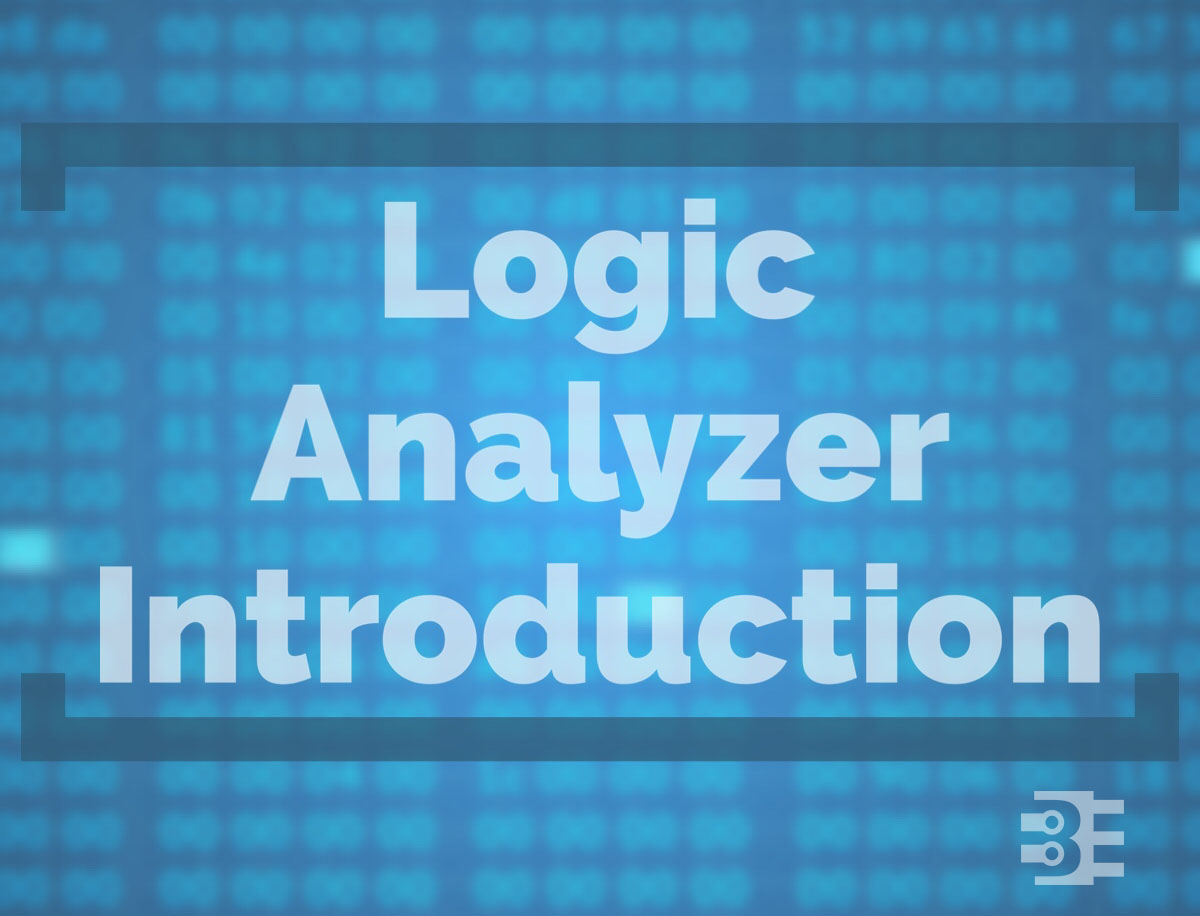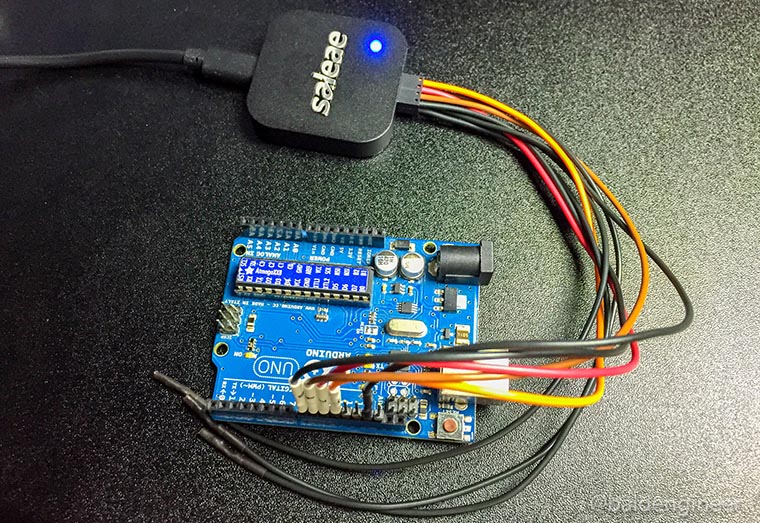Logic analyzers capture digital signals and then display a waveform or list. Serial busses like I2C, SPI, or UART (Serial) can be decoded or triggered on when there are problems in your circuit. In this video, learn the basic controls you need to use (almost) any logic analyzer. You’ll learn how to set up a simple trigger, make measurements, and set things like sample rate or memory depth.
When I first graduated from college, I started as an Application Engineer for Agilent Technologies. Based in Austin, I supported computer companies like Dell, Compaq, HP, IBM, and Tandem. I helped their engineers set up million-dollar logic analyzer configurations to measure various PC busses.
I did embellish a tad during the introduction. Shown in the video is an HP 16500. While I did occasionally help program a trigger on these analyzers, my career really started with its successor, the HP 16700. Both were amazing analyzers for their time. It is mind-boggling to think that a small $150 USB-based device has very similar measurement capabilities to those old beasts.
Previously, I made a written Logic Analyzer introduction tutorial and benchmarked digitalWrite() with a Salee Logic 8. Contrary to what people have said, the LA2016 featured in this video does NOT use Salee’s excellent Logic software. However, the user interface is clearly copied from it.
See show notes on element14