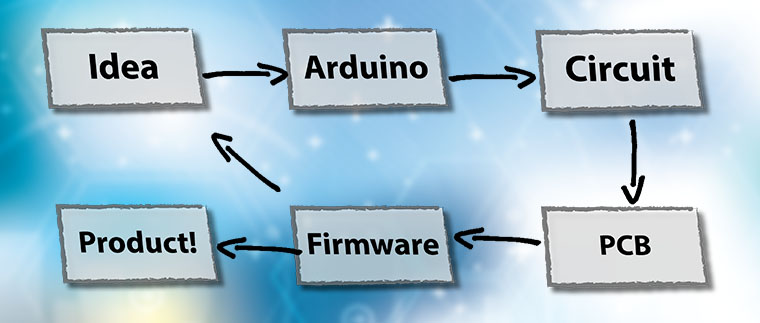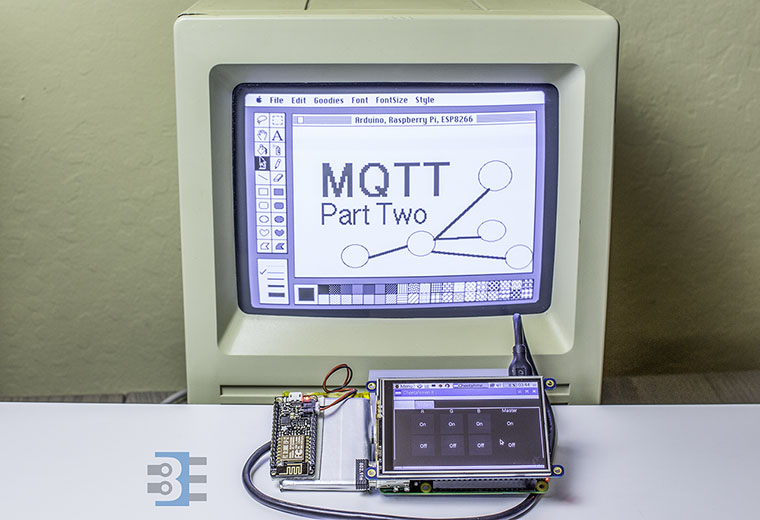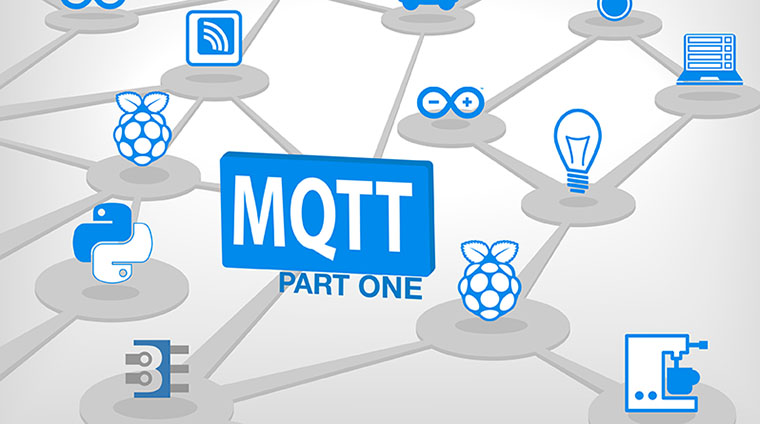This past weekend Arduino fans celebrated Arduino and Genuino Day 2016. In classrooms, maker spaces, and impromptu meet-ups around the world enginerds got together to learn and create with Arduino. At the Jacobs Institute for Design Innovation on Berkeley’s Campus, I first heard that Arduino Create had been launched.
In addition to hands-on learning workshops, there was a display of Arduino/Genuino projects by students. In the afternoon, three Arduino co-founders gave a short talk. David Mellis spoke on Machine Learning. Tom Igoe did his first talk on Technology and Humanities. Lastly, Massimo Banzi talked about IoT.

Massimo’s IoT discussion related to the earlier announcement that day of Arduino Create. This new platform has a web-based IDE, Arduino Project Hub, and Arduino IoT.
Excited about the announcements, I spent some time with the hackster.io powered Arduino Project Hub and the Arduino IoT. Here’s my hands-on with Arduino Create.