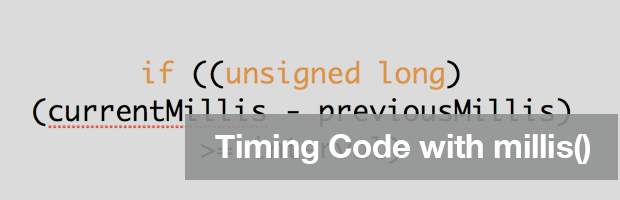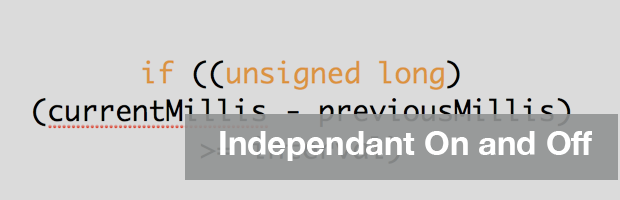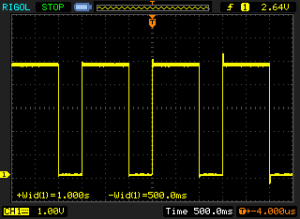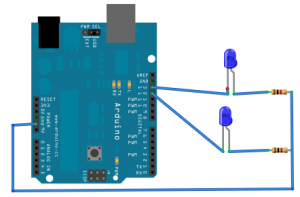Since most Arduino boards do not have debug capability, this limits the programmer to using Serial.prints. A useful piece of information might be knowing how long certain parts of code are running. Here’s a simple example that demonstrations:
- How to properly use Serial.flush() (hint: it’s for TRANSMIT, not RECEIVE!)
- How long Serial.print()s can “tie up” the Arduino.