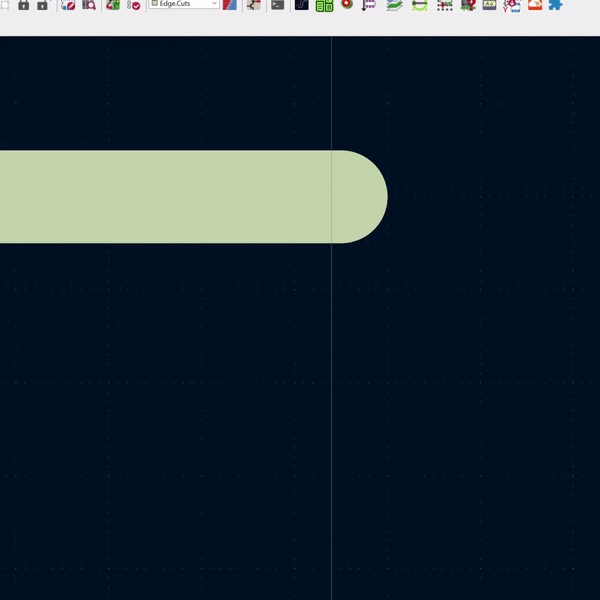Every digital oscilloscope I have ever used has a menu or dialog for “acquisition modes.” And depending on the current settings, changing that acquisition mode does not seem to have an effect on the signal. Or sometimes, changing to something like Average mode can completely destroy your measurements.
It turns out, that the analog-to-digital converters in digital oscilloscopes can do more than just “sample” the data. Well, the ADCs just samples. The controller behind the ADC offers modes like Peak Detect and Average and High-Resolution.
In general, the key to these modes is looking at a signal that is relatively slow compared to your sample rate. For example, on my R&S RTM3004, it samples up to 5 gigasamples per second. However, if you are only looking at a 10 MHz clock with a rise time in the 10s of nanoseconds, you don’t need to sample that fast.
Or, more correctly, you do not need to STORE data that fast. An acquisition mode, like Peak Detect, reduces (or decimates) the information stored. For example, it might look at 4 samples and ONLY store the max and min values of those four. That way, you get half the effective sample rate, but your peak-to-peak voltage measurement will still be correct!
This Workbench Wednesdays video looks at various acquisition modes and addresses when to use Peak Detect, Averaging, and High-Resolution acquisition modes.