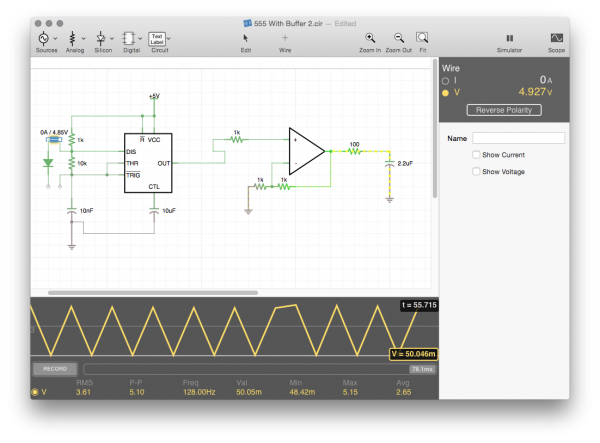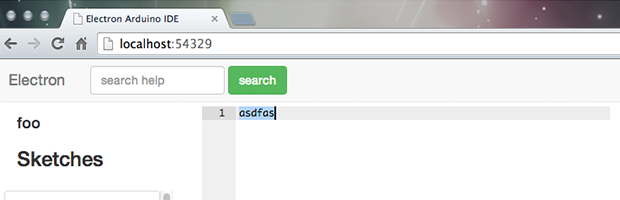When it comes to schematic capture and circuit simulation on a mobile device, iCircuit for iOS got it right from the start. iCloud integration, intuitive touch controls, and fast application performance. Now (or Finally?), my favorite mobile circuit simulator, iCircuit, is available for OS X.
[featured-image single_newwindow=”false”]iCircuit is based on the Falstad Circuit Simulator, which sadly, is a Java-based web app. For years I’ve installed the App on my iPhone and iPad almost immediately after turning on iCloud [for Android users, that’s basically the first step of activating an iOS device].