For fifteen years I used my Radio Shack 22-168A digital multimeter as my go-to meter. A couple of years ago I bought a Fluke 115. Not because the RS meter lacked a measurement, but because I wanted a backlit screen. Here’s the crazy thing though in 20 years of multimeter development, there hasn’t been much innovation. Well outside of maybe auto-ranging.
All three meters I have, plus the Virtual Bench I reviewed about a year ago all continue to have the same limitation: they can only perform one measurement at a time. That’s one feature that makes my latest meter, the Mooshimeter, unique. It can measure both voltage and current at the same time. Oh, and it doesn’t have a screen.
Mooshimeter Overview
The Mooshimeter is controlled by an iOS or Android device with Bluetooth. Looking closer at the meter, you might notice it is missing something other meters have: a display and buttons.
If there are no buttons, how do you turn it on? It is always on. Batteries last in standby for up to 1 year. If you’re just getting started with Mooshimeter, you’ll want to read the FAQ on how to reset it since it does arrive in shipping mode. When in this mode, the radio is off.
 For $~140 USD (Amazon) you get the meter, a nice carrying case, and decent probes.
For $~140 USD (Amazon) you get the meter, a nice carrying case, and decent probes.
Power Measurement
The capability to measure both voltage and current is the marquee feature. Most meters cannot do both at the same time, meaning you need at least two. It was the 2nd biggest surprise I found when reviewing the NI Virtual Bench. It seems like such a common need. So the Mooshimeter can, thanks to Ohm’s law, measure Power consumption with a single instrument.
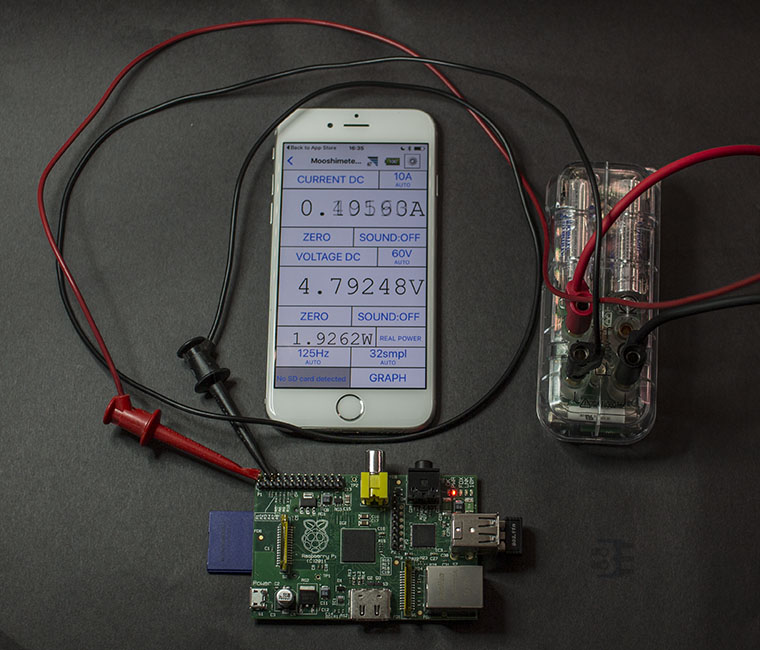
Datalogging
When it comes to dataloging, many people reach for an Arduino board and spend some time figuring out how to get the microcontroller in and out of sleep modes. If you’re using an analog sensor, it may be easier to attach it to a simple perf-board. Adding a microSD Card and some high-quality batteries, it can data log for up to 6 months.
For this Mooshimeter review, I did not try out the data logging. One note is that you need to remove the case to access the microSD Card slot.
Isolation
Since the Mooshimeter is battery powered and connects to your mobile device with Bluetooth, it makes for a safe, isolated measurement platform. You don’t have to touch anything on the meter while it is measuring. Even though I am careful when working with Mains AC, I am never comfortable holding onto a probe while poking at 100 or 200 volts. With Mooshimeter, it’s possible to make measurements and adjustments without touching anything. Well, except for your phone screen.
Being battery powered and wireless means you can also attach the device to a mobile platform, say like a robot as well.
Mooshimeter Probes and Case
The case and probe are of reasonable quality. The probes feel comfortable in my hands and seem to be sturdy. There are alligator clips included and enough probes to make two measurements at the same time.
The case is a semi-rigid clamshell. It nicely holds the Mooshimeter and probes. Nothing mind blowing in this area. Both are on par with what I expected to receive for the price range.
The Software
The Mooshimeter’s software is straight forward and simple to use. You can have two measurements on screen at a time. A graph mode is available as well. There’s an XY function on the chart, but I haven’t had a chance to try it yet.
I’ve only used the iOS version, so I cannot comment on the Android experience. It is a bit strange that there is no power button. You just load the App, and the meter appears. The Mooshimeter is a reference design for how Bluetooth LE (BLE) should be implemented.

Accuracy and Resolution
You might notice I have not commented on the resolution. I do not have a good way to test the accuracy or benchmark it against my other meters. And to be honest, few of my measurements are so critical I worry about the accuracy of a DMM.
Straight from the documentation, the Mooshimeter’s there is a 24-bit ADC. The sample rate is 8kHz with an analog bandwidth of 4kHz. DMMs have a funny way of advertising their accuracy anyway, with the half-digit thing.
Conclusion
Changing batteries requires a screwdriver. However, that’s the case with both of my other multimeters as well. One frustration I encountered when changing batteries is that I bent the battery leads. It was easy to bend them back, so the AAs made contact, but still frustrating to realize it wasn’t getting power.
Would I recommend this as a first time DMM? That’s where I’m not so sure. I think the tactile feel of a meter with a screen and knobs is important. On the other hand, would you want to buy two meters just to measure both voltage and current at the same time?
If you need a data logger for electrical measurements, then obviously this is your tool. Another key use model is if you want a portable DMM to throw in your toolkit. You don’t need to worry about scratching the screen, and the compact size takes up very little space.
Which is the reason why my Mooshimeter will always be in my kit.
Mooshimeter on Amazon
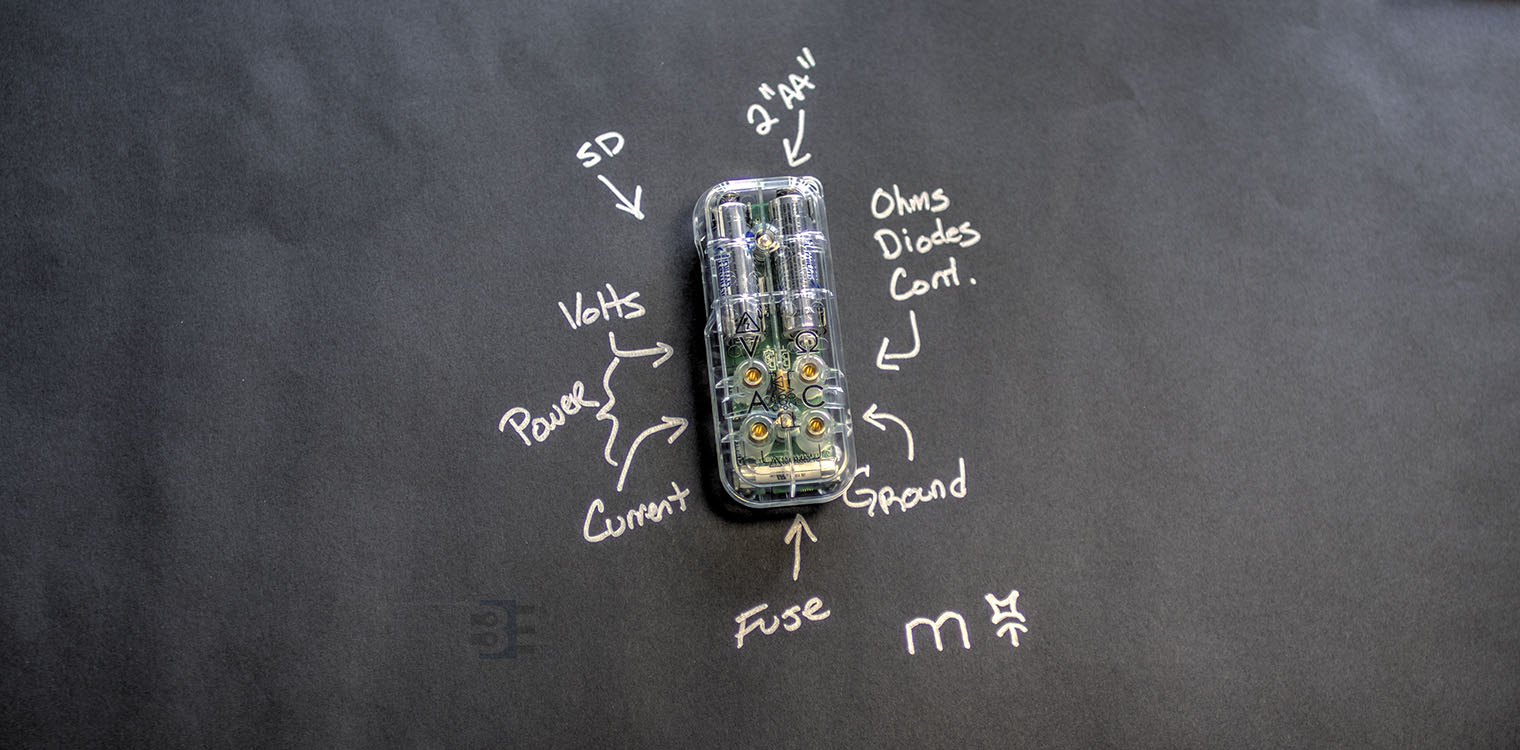




8 Comments
Another email comment that I thought is worth sharing:
Yeh it is kind of great used it once. Then it stop talking to my Android Are you using an Android?
If not try it then get back to us.
We/I have tried everything that was so confusingly suggested and still nothing.’
Support is not there or you have to figure out how to communicate wuth his forum???
I talked to James a year and a half ago-complaining about piss poor instructions or none at all or very difficult to find them and then when you do you do not realize they are the simple and no help.
Have you read the blog or forum or emails which is which who knows,
James indicated that he was just starting out on his own and I appreciate that. But good grief it has been over a year
and his last statement was he new about the Android problem but he did not seem to know what it is.
Sent emails 2 days ago still no response or help and I am still not to sure where to look anymore.
Other than that it is a great idea just not a great product.Maybe he is being sabotaged by the big guys at ??? etc.
Hi Mr. Dawson,
I was away for memorial day weekend but replied to your emails and am happy to provide a refund. I’ll await your reply to our email thread. Thanks
~James
Nice post James! I’m surprised you didn’t show its capabilities to display readings like an o’scope and it’s auto ranging / auto division scaling- like they show at this point in their KS video; https://www.youtube.com/watch?feature=player_detailpage&v=8AK3nu-59LQ#t=39. Being able to ‘see’ even slow (not MHz or anything) changes in voltage sets it way apart from other meters anywhere close to it’s price tag. I am very surprised there are not more tools like this (WiFi would enable much higher bandwidth than BLE) that would let you use your phone as the interface.
The graphing is something I want to come back and talk about later. I’ve been using my meter since about June. The SW version of the graph I originally was using, didn’t make it very compelling. However, when I was finalizing this post, I updated the App and the graph seemed much more usable now. (Maybe nothing was new, I just didn’t notice before.)
Anyway, I think the BLE bandwidth is appropriate for a DMM. It’s still not as good as a scope, obviously. However, I think it’s responsive enough for someone to say, “Hey, that’s changing… maybe i should put a scope on it.”
This was one capture I meant to put in the post but forgot. The green is voltage and the red is current. Notice the voltage droop when the current spikes. Great example of something that makes me say, “time for a scope.”
About data logging:
Need a SD or SDHC memory card but NOT an SDXC. (I’m not sure how prevalent SDXC cards are).
Up to 32 GB is OK.
Must by formatted as FAT32.
The log files are stored on your iOS phone (Android apparently stores to external flash or SD card on phone). On iOS, with latest FW there is some way to enter a “Logging Preferences” page and email the log files to yourself. However, I have not found that page on my iPhone. I suspect that right now it might require using the beta app from Mooshim Engineering but not sure. I’ll be glad when this part works because it is just flat out a pain to have to take the meter apart and remove the SD card to retrieve files. Nevertheless, a wonderful meter and addition to a tool box.
Received by email… really good points. I’d like a Pi client now! 😉
Another great post. Very interesting. Thank you.