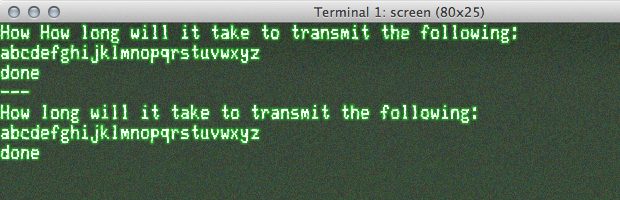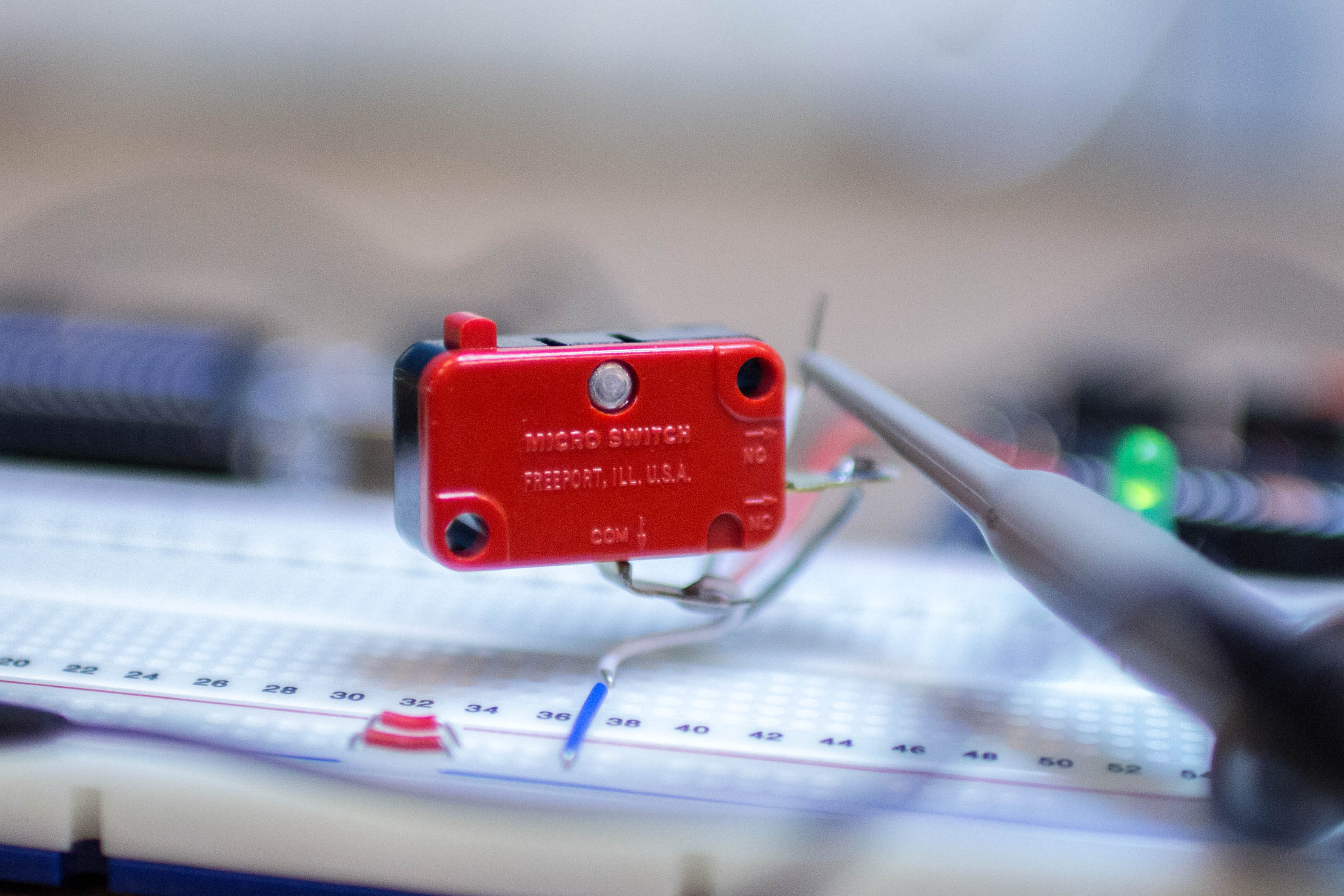In the Arduino library, the Serial object has a method called “flush().” Often users go throwing it into programs without fully understanding what it does. It doesn’t help that it’s functionality changed when version 1.0 of the Arduino IDE was released.
Does Serial.flush() affect the Transmit Buffer or the Receive Buffer and when do you need to use it?