After fighting bugs, bad connections, and burned out chips your project is working–or even done. The next step? Record a video, edit it, and upload it to YouTube.
Too many steps? Then maybe you just want to do a Periscope demo. Within seconds, you can be broadcasting your project to the world.
This past weekend I tried my first couple of scopes. The first Periscope “demo” was me soldering together a Three Fives from Evil Mad Scientist Labs. The others periscope demos were 3d printing related.
When it comes to a hardware project demo, I see some challenges. Check out these five things to watch out for and, if you’re interested, you can watch my soldering Periscope demo.
Tips for doing a hardware Periscope demo
1. You can’t lock focus
Periscope seems ideal for events occurring at a distance from the photographer. When trying to capture something at a distance of only 12-18 inches (300-450 Mm), the camera will constantly hunt for focus.
2. Your internet connection needs to be fast
The video quality was low on my first couple of scopes. Later I discovered a problem with my network connection. Looks like Periscope wants at least 1 Mbps upload rate to perform well, based on my tests.
I was surprised to find the “saved” version to be such bad quality. The YouTube video above is from the “saved” version.
3. Portrait-only is limiting
Vertical Video Syndrome, aka VVS, happens when a video is shot holding a phone in portrait orientation. Looks fine on a phone, but that’s it.
From a UI perspective, I can understand one reason Periscope started with portrait only. The scrolling comments and on-screen keyboard only take up a small portion of the active screen area.
When doing a Periscope demo, you might have to take a few hits by holding your camera in “landscape.” Personally, I think its worth it. The rumors say landscape mode is coming. It’ll be interesting to see how the UI is changed to support it.
4. Avoid fast movements – Use a tripod (or a crutch)
There are two reasons you want to avoid fast movements. First, it is very distracting to the viewer. Second, unnecessary movement means more data that needs to be transmitted to update the frame.
Ideally, make use of a tripod when you can. Keeping the camera still dramatically improves a Periscope demo. In my case, I 3D-printed a bracket for use on my various tripods. It adapts to my GoPro tripod adapter that I also 3D printed.
5. Save or capture the video
One of Periscope’s differentiating features is that it saves the video for 24-hours. You can even save a version of the scope to your device.
I couldn’t find, however, a way to save the scope except immediately after you Stop Broadcasting. So, don’t forget to save.
Conclusion
The real-time interactions of periscope make it fun. That is the draw of showing off your project, compared to uploading to YouTube and wait.
The camera limitations make it difficult or close-up operation. There’s also limits on practicing. My suggestion? Just keep doing them until you get comfortable.
As for me, make sure you follow me on Twitter and on Periscope. I plan to do one again this Sunday afternoon, if not sooner.

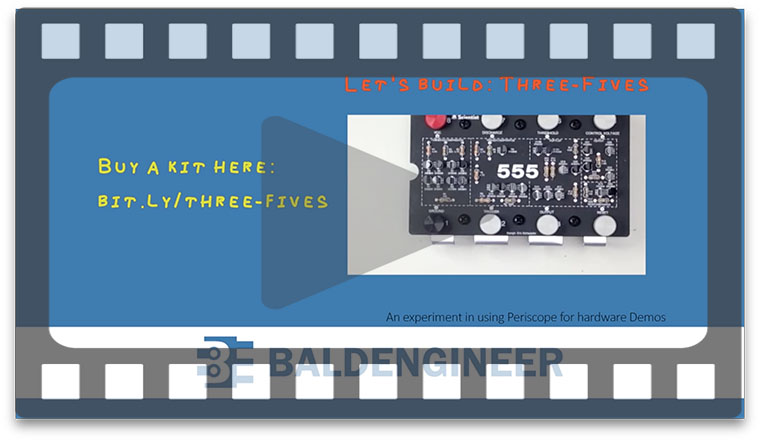


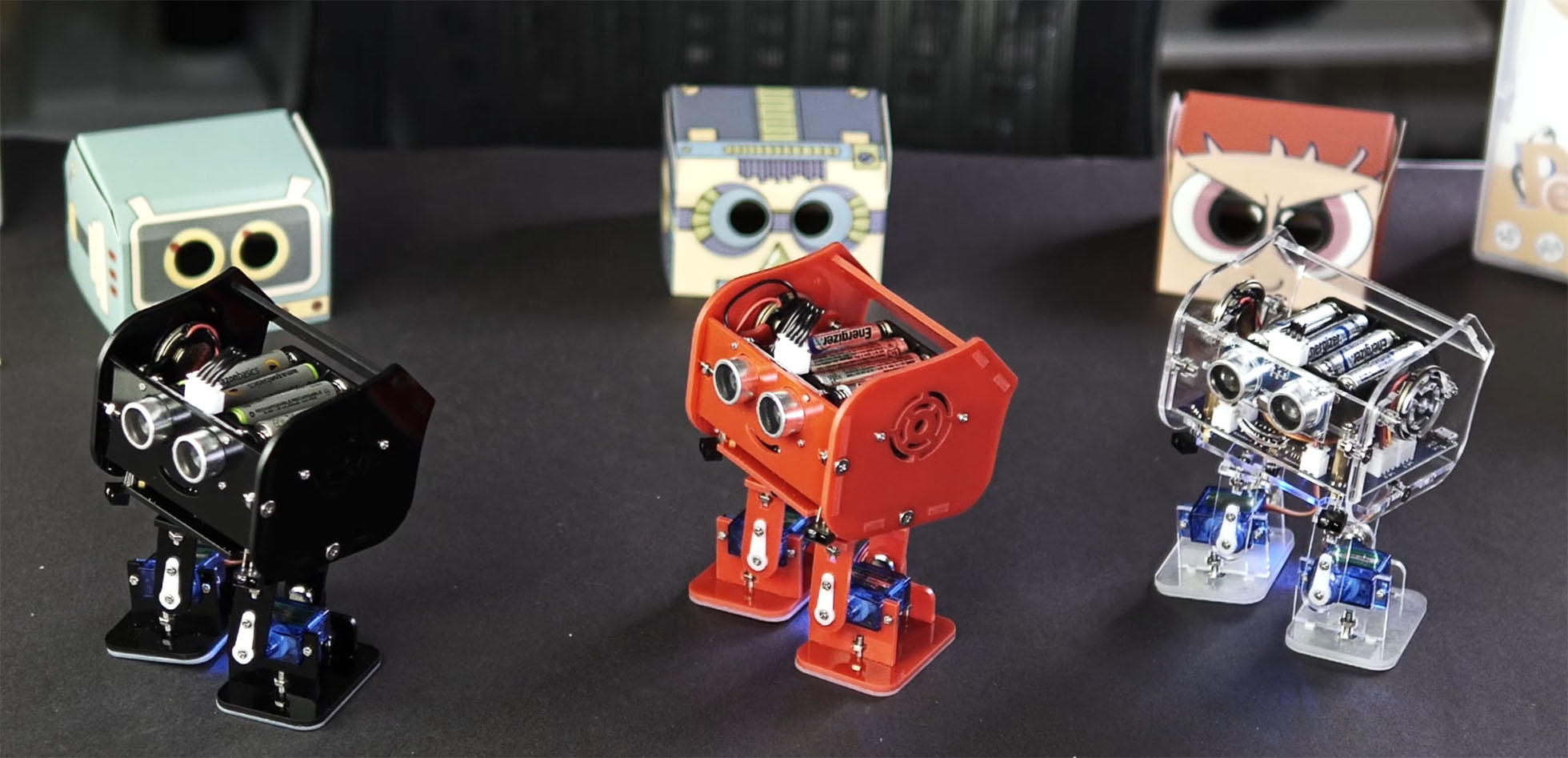

4 Comments
Interesting post, thanks. I haven’t used periscope, but from your post and other discussions it seems to me that periscope is probably best suited to a less technical broadcast – and one where you’re likely to pick up a lot of real-time viewers. Easier to setup and run than a webinar, but at the cost of quality – I agree, the quality isn’t great on the saved version.
Since I’m unlikely to drum up 100’s of viewers at the exact moment I do a periscope, I won’t be seeing the benefit of the real-time interactions… so I’ll probably be old-fashioned and go with youtube/webinars.
Thanks for the post it cleared up a few things in my mind.
Thanks for this post. I just discovered periscope and was playing around just as a consumer of the interface, and trying to get some ideas how to use it best.
This post is example of an application I was looking for, thanks!
If they would just add focus-locking, I think it would make “hardware demo” use, way better. That’s my biggest gripe.
II totally agree, for me it’s the single most annoying thing during scopes. It’s not only an issue in close ups either – if you use zoom it continually refocuses, pretty much making the zoom feature useless.