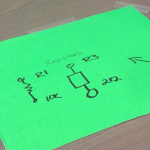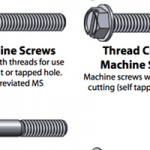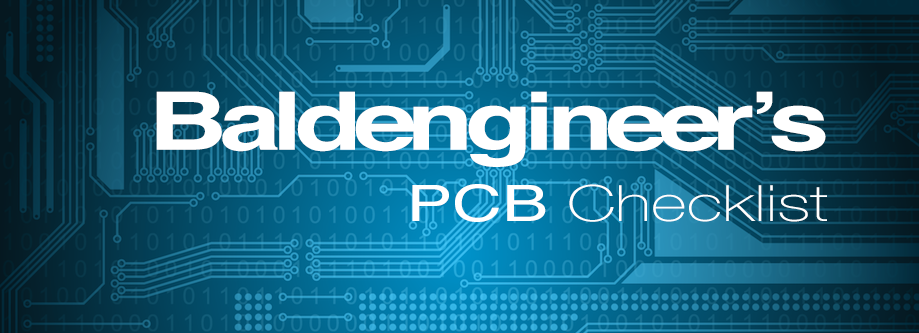The concept of “cut copy and paste” goes back to a time when people hand wrote all of their documents. The modern concept was introduced to the computing world by Xerox PARC and Apple’s Lisa / Macintosh Now nearly every piece of software offers some level of copying and pasting, including CadSoft’s EAGLE Schematic and PCB software.
Unlike a text editor or illustration program, EAGLE implements copy and paste is literally a little bit backwards. This video explains how to copy single elements in an EAGLE schematic as well as copy entire groups of elements.
The shortcut is you have to select the COPY command FIRST, then the object you want to copy. Check out the video for more details.