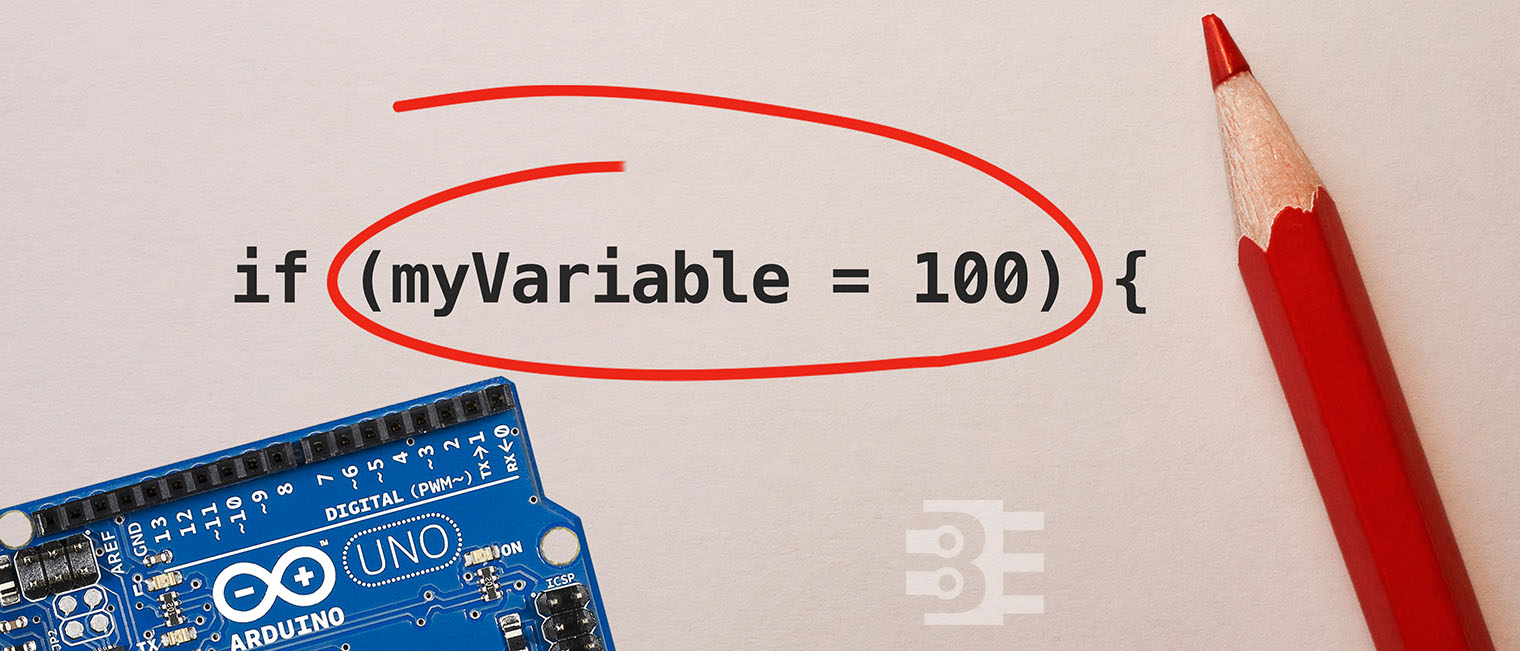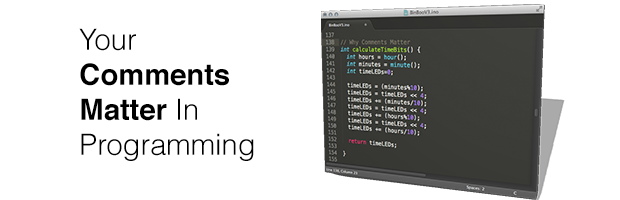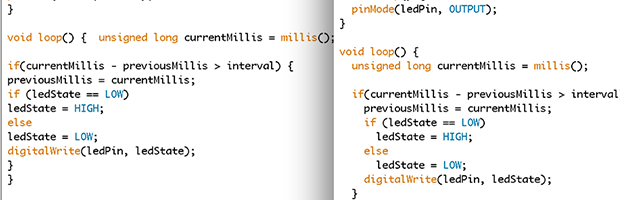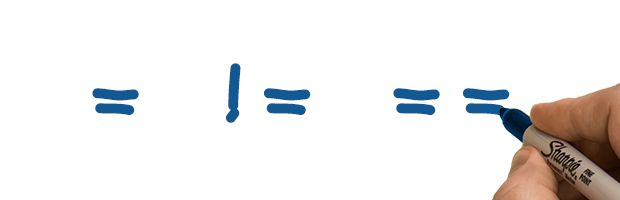Whenever someone sends me some code that doesn’t work, there are a few common Arduino programming mistakes that I check. Some of these mistakes I make myself. In most cases my code will compile just fine. Sometimes, these mistakes won’t generate any compiler error.
When my Arduino code is acting up, these are the first things I check. Here are my 5 common Arduino programming mistakes, I use to debug non-working code.