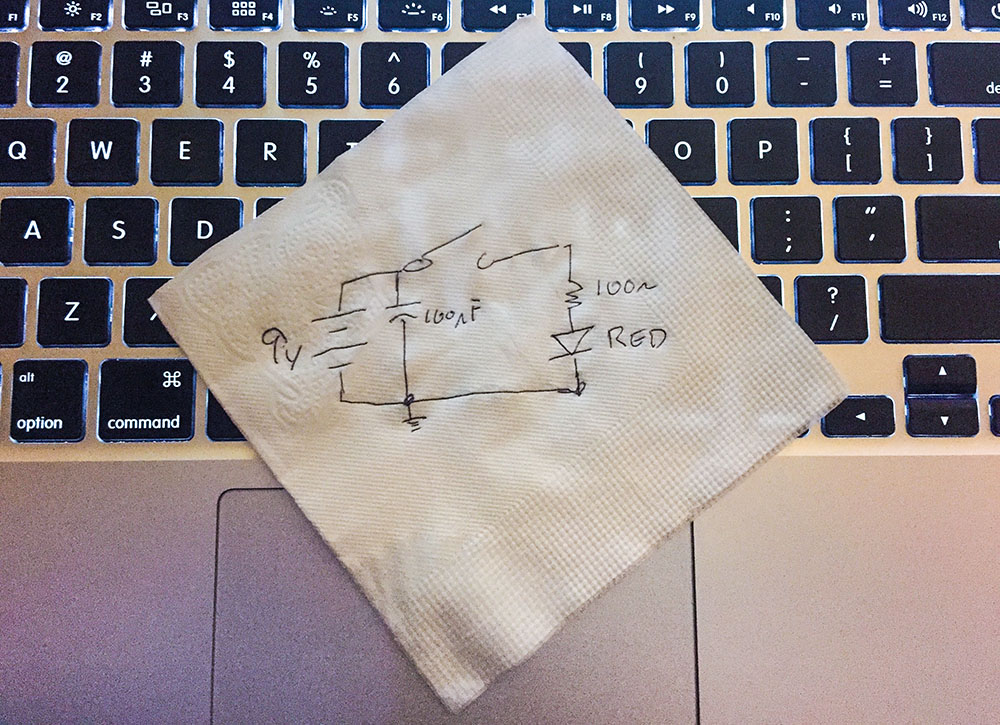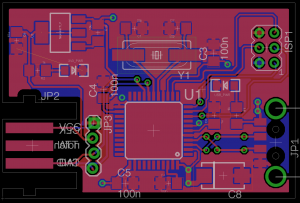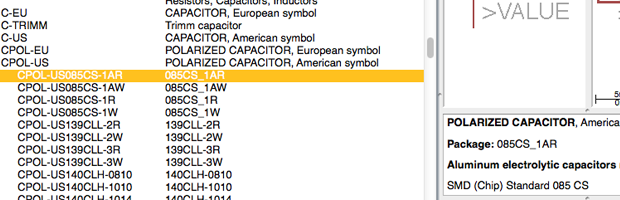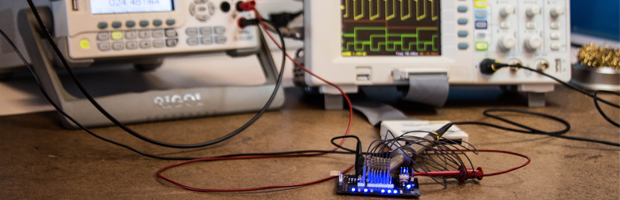Engineers make a schematic to explain their circuits.
One time I was looking for a non-tourist pub in Japan. I asked someone for help. She said, “I’m sorry, but I do not speak good English. I will bring my friend, and she will draw you a map.” (Exact quote!) The map her friend drew, gave directions to a bar with a “Neon Yellow Sing.” She meant “sign.”
The map was the method we used to communicate with each other, even though we didn’t both speak English. With this crude but useful map, I could find my next drinking place destination.
Schematics are the same as this map. Even if you don’t speak the same language, you can communicate how a circuit works when you make a schematic.
Use one of these five tools, when you need to a document a circuit or when you need to ask for help.