Modern smartphones have eliminated the need for a number of devices. Often I use my smartphone as a scanner (CamScanner), car GPS, voice recorder, security token, pedometer, light controller, and oh yeah, a phone. My electronics bench is currently home to a Bench Power Supply, an Oscilloscope, and a Function Generator. While good instruments, they should worried because they’re going to get replaced with one device: National Instrument’s VirtualBench.
This relatively small box (10in x 7.5in x 3xin) gives you a rack of equipment in a compact package. Plus, the performance of the instruments is seemingly good for the approx $2000 (USD) price point.
The Electronics Lab in TechShop-Austin is sponsored by NI. So when I saw they were on the benches, I couldn’t resist spending some time with one. This post is just a quick look at a few of things I played with, later I’ll come back to re-visit the actual performance of each of the instruments. Make sure you subscribe (RSS or the Email box on the right) to keep get notified when I post a full review.

Specifications
You can get the full specs from NI’s web site. Here’s the key instruments and specs I was interested in:
- Oscilloscope / Mixed Signal Option
- 100MHz Analog Bandwidth. 1Gs on 1 Channel, 500Ms on 2 Channels
- 1 Million Sample Record Depth
- 32-Channel Digital Channels
- Pattern and Edge Triggering
- Function Generator
- 5MHz Square Wave with ??? V out
- Digital Multimeter
- 5 1/2 Digits
- AC/DC Voltage, AC/DC Current, Resistance, Diode (2V), and Continuity
- 300V and 10A Max
- DC Power Supply (Programmable)
- Triple Output.
- 6V @ 1A
- +25V and -25V @ 0.5A
- Voltage and Current Limiters
- Digital I/O
- 8 GPIO
- Input: 5V Tolerant
- Output: 3.3V
- 8 GPIO
First Impressions
Wow! This thing is really cool.
Overall Hardware

The front panel begs you to attach probes and measure something right away. The layout is clean and organized. The Oscilloscope connections are on top, which I think is smart. You’re probably more likely to move those around than say your power connections.
Consider getting the hardware-attach USB cable. Small screw in the molded end of the cable will make sure the data connection stays securely attached–preventing accidental data loss.
Overall Software
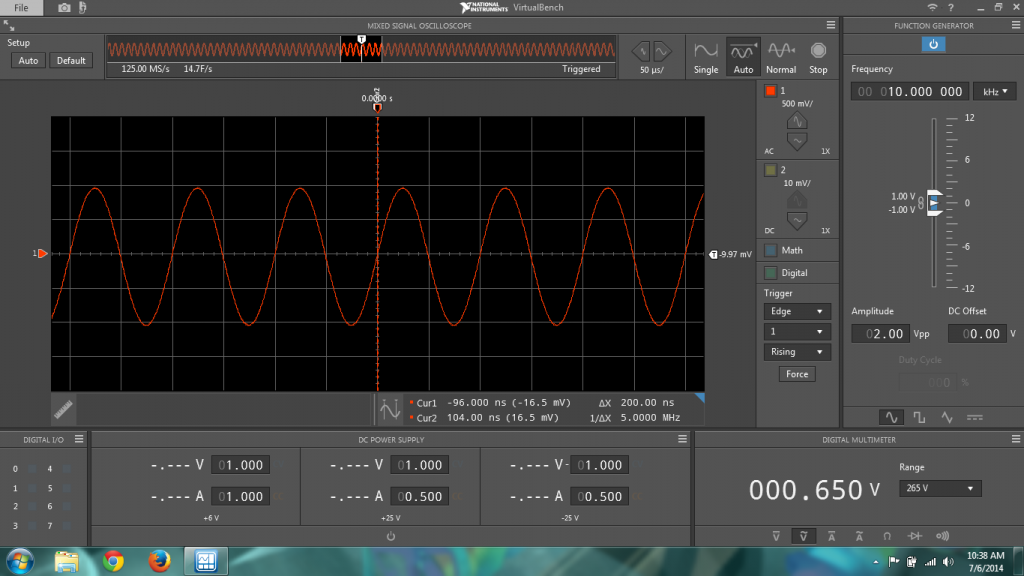
If the software is based on LabView, this is one of the nicest LabView applications I have ever used. For the most part, the layout is simple and organized. There’s a couple of usability issues I ran into, but nothing that really held me back. In less than 5 minutes I was making measurements, so I’d say job well done there.
I’ll make a few comments below about software things. I do appreciate the simple “Screenshot button”.
Oscilloscope
In terms of acquisition hardware, I find the VirtualBench to be very impressive. 100MHz analog bandwidth is great. The drop from 1Gs/s to 500Ms/s when using both channels, suggestions an interleaved A/D design. Which is a little disappointing. Even at 500Ms/s you’re still getting 5X oversampling. I’d almost prefer an option of a hardware 50MHz filter to switch in, because I prefer to stay as close to 10X oversampling as possible in a DSO.
However, My disappointment quickly faded when I realized the 40pin connector next to the analog channels wasn’t the “standard” (standard being HP/Agilent MSO connections) MSO connector. 32-Digital Channels! Wow! That is SUPER exciting. What can I say, I get excited over MSOs…
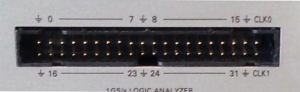
Triggering is simplistic: Edge or Pattern. You can choose between Digital or Analog channels, which is great. The user interface allowed me to setup a Digital pattern were D0 was set to Rising Edge and D1 was set to Falling Edge. However, the trigger point didn’t seem to agree. Something I need to look into further at some point. (Note: Afterwards I learned this unit wasn’t full calibrated, so not concerned about this yet.)
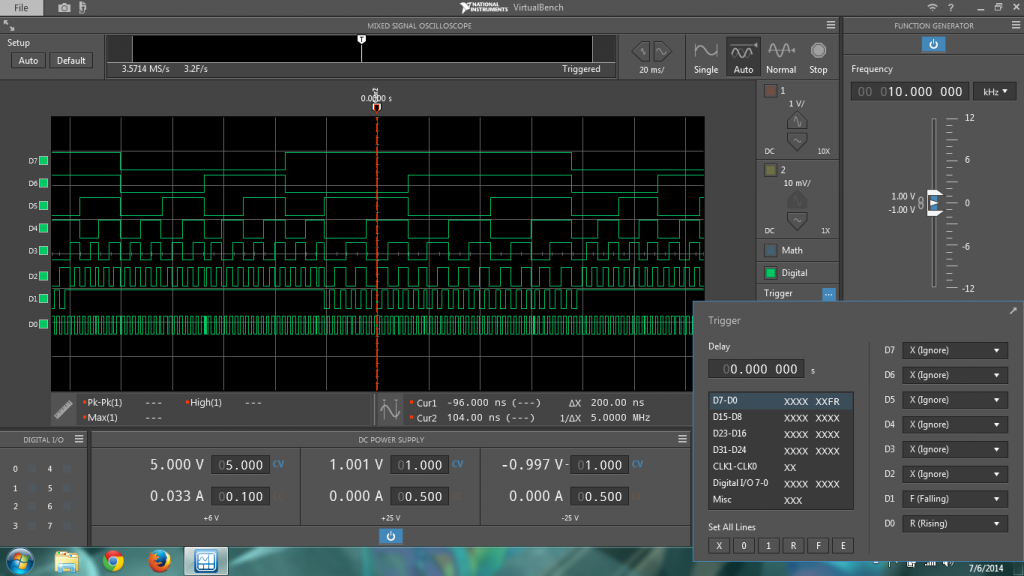
In my opinion, the only real downside to the Oscilloscope function in VirtualBench is the lack of knobs. Having spent 15 years working on Windows-Based Oscilloscopes, I still prefer knobs for Voltage and Time manipulation. The mouse just isn’t natural to use when debugging a circuit. Hopefully there will be support for some
Function Generator
Just like my benchtop function generator the only thing I used this one for was to test out the oscilloscope. 20MHz Sine wave and 5MHz Square wave is probably fast enough for most projects. I assume the functions are generated using DDS, which may mean additional capabilities in the future.
DC Power Supply

At first limits of 1A or 500mA might sound small. I think for most projects it’ll be plenty. I was really excited to see that the supplies have a built in Current Limiter. In the UI there is also a V and C measurement while the supplies are on, so you know what’s really going on.
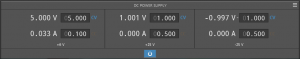
The User Interface is a little clunky. I’d prefer something a little smarter. For example, when I click in the box, I want to just start typing. The click actually places the cursor. Not sure if this is a hardware or software limitation, but all 3 supplies appear to be ON or OFF. Individual control would be nice.
Not sure how often I’ll use it, but it is nice to know it has a built-in negative supply. Those op-amp circuits I’ve always wanted to build are no longer just a dream! (Just kidding, I never dream about Op-Amps. Switching regulators, but not Op Amps.)
Digital Multimeter

The digital multimeter is standard fare for a bench meter. Fuse access for the current side is conveniently located on the bottom. A capacitance meter and frequency measurements would have been a nice functionality here, but not the end of the world. Also, I’m hoping that in the future it will be possible to enable both Current and Voltage measurements at the same time.
Digital IO
Back when I first got started as an engineer, I had an HP/Agilent 16900. It had an 8-bit GPIO connector that let you, well, do stuff with. I never found a use for it. The 8-bits of Digital I/O on VirtualBench seems similar. Using it as an on-screen indicator might prove to be useful, which is really what I’ve used MSO signals for in the past.
Conclusion
I spent some time with NI’s myDAQ. Which I always thought was a neat little toy. For the price it offered a lot of functionality, but not a lot of measurement capability–so really a toy. The VirtualBench blows the myDAQ away. The VirtualBench is the smartphone of the measurement world. It is, without a doubt, the future of instrumentation.
Later on I’ll come back and do a deeper review, especially on the scope function. Want me to look at something specific in the mean time? Leave a comment below.


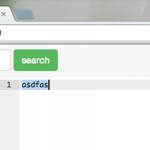



1 Comment
“The VirtualBench is the smartphone of the measurement world. It is, without a doubt, the future of instrumentation.”
If the VB-8012 was an iPhone 6, then the VB-8034 is an iPhone 6+
• 350 MHz 4-channel scope
• More current in all power supply channels with banana jack terminals
• Gigabit Ethernet