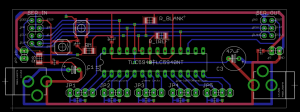
This screen shot is an all-layer view of my TLC5940 painter board. The 1st draft featured two TLC5940s, but I decided it made the board too large. Instead, I wanted the ability to mount the painter boards around the LED’s shadow box. This should make routing all the wires much easier.
The board is approximately 1.25in x 3.5in. All signals have been routed on the top or bottom layers. Most of the components will mount on (or through) the top layer. Some coupling caps have been put on the bottom. Initially the board had a 7805 built in, to provide +5V to the painter boards and the arduino. Instead, I ripped that out and plan to use the regulator on the arduino instead. There are 6 data and power ports. SER-IN will either come from the host arduino, or from another painter board. SER-OUT contains 2 less pins than SER-IN. I included two surface mount buttons in the layout, so I could get some inputs back to the Arduino, these are entirely option and will only work on a single board.
The +12V DC jacks were a part I found in the Sparkfun Eagle library. I hope they sell a matching component. 😉 12V is for the LEDs.
Completely untested in my prototype is a 10K pull-up resistor on the 5490’s BLANK line. I believe each board needs to have its own pull up.
Attachment #1: Eagle files for TLC5940 Painter Board (Schematic and Board File)


2 Comments
Just about finished designing a board based on this chip, using your schematic for reference. How did that pullup on the BLANK line work out? the datasheet says BLANK should be LOW to keep outputs on, so I’m confused as to why you are pulling it high.
The pin is broken out to the headers so that it can be controlled by a microprocessor. Instead of letting it float, I pull it HIGH. The microprocessor can still pull it low to enable the outputs. If nothing is connected to the Pin’s headers then it pulls HIGH to prevent flickering.